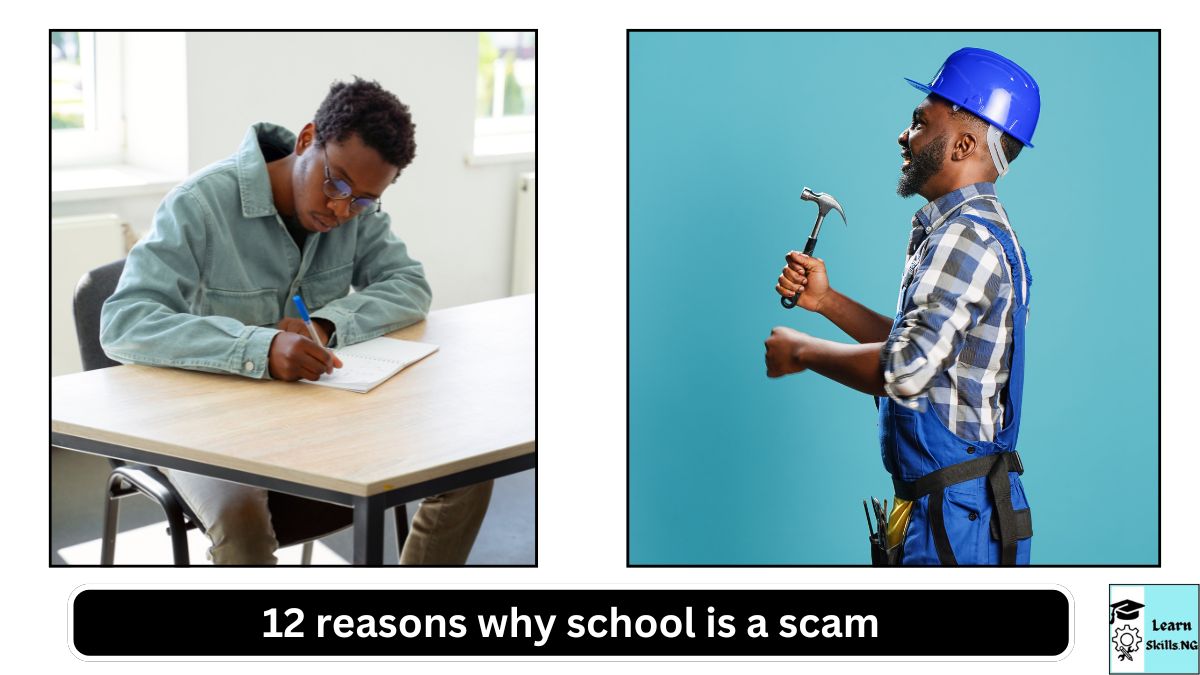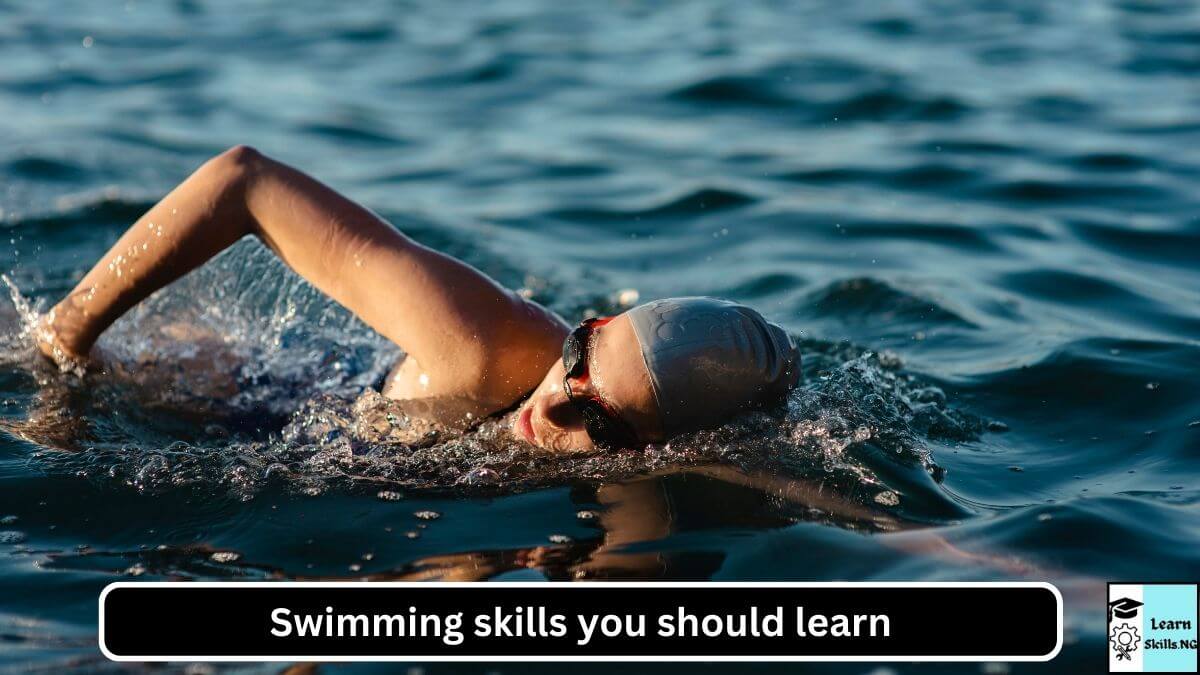With over 75 million learners worldwide on Udemy, there are still some users who do not know how to download videos on the platform. Are you among those?
You will get the necessary information you need to download Udemy videos seamlessly right here in this blog. Knowing how to download videos on Udemy comes in handy and is a real-time advantage for learners, especially in times of poor internet connection or the need to rewatch a tutorial.
So, without wasting much of your time, follow closely as I walk you through the safe and efficient methods of downloading Udemy videos on your device.
Are Udemy courses just videos?
No, Udemy courses are not just videos. Now, here is the gist, while video teachings are an important part of many updated courses on the platform, a handful of other courses come with extension materials such as;
- Notes,
- Quizzes,
- Assignments, and
- Resources that can be downloaded.
Others may include;
- Self-paced coding tasks,
- Revision styles including mock exams, and
- Proper difficult certificate assessments to consolidate learning material.
A couple of things including additional application materials and forums created by most tutors for the sole purpose of inquiries or topic discussions make Udemy a stand-out online learning platform.
Meanwhile, as much as this is a plus, the majority of the materials are recorded, hence appropriate for anyone who wants to learn at their own pace and engage in interactive class sections with tutors.
How to download Udemy videos
In this section, I outlined three effective tools you could use to download Udemy course videos. They include using the Udeler downloader extension, uTorrent Chrome extension, and Udemy Downloader extension.
All these tools are highly recommendable for anyone who wants to download videos on Udemy for later viewing. However, remember that downloading videos on Udemy is against the platform’s terms of service so you should be careful.
How to download Udemy videos for free on a PC using Udeler?
Want to download course videos on Udemy? I recommend you use Udeler. The process to download is pretty straightforward and free. You can access your favorite courses anytime, and from anywhere.
To download Udemy videos for free on PC using Udeler kindly these simple step-by-step guide:
- Download Udeler Udemy video downloader on your PC
- Next, you will need to log in to your Udemy account using your login credentials
- You can select the video quality, subtitles, attachments & download directory for your Udemy course in the Udeler settings
- Now, select the particular Udemy course that you want to download and it will immediately start downloading right away.
| Platform | Arch | Version | Link |
| Windows | x64 | 1.8.2 | Link |
| Windows | x86 | 1.8.2 | Link |
| Mac | x64 | 1.8.2 | Link |
| Linux | x86_x64 | 1.8.2 | Link |
Caution: Udeler Udemy video downloader is intended to help you download Udemy courses free on pc for personal use only. Sharing the content of your subscribed Udemy course videos is strictly prohibited under Udemy Terms of Use. Every course on Udemy is subjected to copyright infringement.
How to Download Udemy video courses using uTorrent?
uTorrent is the best torrent app for Android, download and play your torrents on the go.
As the #1 Android torrent downloader in the Google Play Store µTorrent downloads files at high speeds using the BitTorrent hyperdistribution communications protocol for peer-to-peer file sharing.
Want to download Udemy videos using uTorrent? Then follow these laid down guide:
- Visit the Udemy site and search for the course you want to download, for example, web development.
- Click on the course to copy its name
- Next, log in to www.freecoursesite.com
- Kindly locate the search box, paste the name of the preferred course on the search box, and click search
- The course will appear, scroll down and click download
- At this point, you will be redirected to another page where you will download the course.
N/B: Your course will be in .torrent file) after it has been downloaded.
Download the uTorrent mobile app from Playstore if you are using Android whereas if you are using a PC download uTorrent from uTorrent.com. Once you open the preferred course with uTorrent the download will start immediately.
How to download Udemy video courses for free using Udemy Downloader Extension?
Another third-party software to use to download Udemy video courses for free is the Video DownloadHelper. This Udemy download extension works perfectly well on Chrome Firefox, Windows, Mac, and Linux.
In essence, you can use this extension on both your smartphone and PC depending on which is most convenient for you.
Here is how to go about it;
- Simply add the Video DownloadHelper extension to your browser.
- Next, you will need to log in to your Udemy account using your login credentials.
- Now, open the course playback page, and adjust the quality settings as the case may be.
- Kindly click the extension icon to download the video, which will be saved to your designated download folder.
How to Download Udemy Videos Using the Udemy Mobile App for Offline Viewing?
The previous methods of downloading Udemy video courses are worth trying, but if you want a simple yet legitimate way to download Udemy videos for viewing offline, you should consider using the Udemy mobile app.
Now, first things first, you will have to check if the tutor has made the video downloadable as not many tutors do this because of fear of privacy. If the video is downloadable then you are good to go.
For your information, using the Udemy mobile app allows you to download videos within the app itself for offline viewing which in no way violates their terms of service.
That being said, to download Udemy videos on the Udemy mobile app you will need to locate the preferred course and tap the download icon beside. You can also choose to download the entire course.
Once you are done downloading, you can access all your downloaded video courses in the “My Courses” section for offline viewing anytime you want.
Chrome extension(s) for downloading Udemy videos
Listed below are Chrome extension(s) for downloading Udemy videos:
Course Downloader
In no numerical order, we have the Course Downloader, a free Chrome extension developed by Sapps for downloading online video courses from platforms including Udemy.
Save tutorial videos to your computer with just a click of a button! You don’t need to create a password, no API login requirement or permission to access. It is also very easy to use even for the complete beginner.
Should you need any assistance, Course Downloader has 24/7 developer support on the line always willing to address your concerns and queries immediately.
Let’s look over the pros and cons, shall we?
Pros
- For one, you can download Udemy course videos and access them online
- With the offline download feature, you can learn at your own pace and convenience.
Cons
- Many times, courses published before 2018 cannot be downloaded due to video formatting limitations.
Udemy Downloader
The Udemy Downloader is just another Google Chrome extension that performs similar tasks as the former. With this tool, you can download videos in the course content on Udemy whether individually or collectively.
You can also categorize your downloads by turning off the ‘ask where to save before downloading’ feature in Chrome settings. With more than 31,000 users as of 2021, yes, this Chrome extension can be trusted and is still very effective.
Check out its pros and cons below;
Pros
- It is 100% free.
- You can enjoy offline access and download videos you care to rewatch.
- The extension requires very minimum permissions.
Cons
- Udemy Downloader is not available on Firefox and Safari.
- The risk impact is high. Avoid installing if possible unless you trust this publisher.
- There’s no available option to select a video quality before downloading.
Video DownloadHelper
As a simple-to-use Chrome extension for downloading videos and music from the internet, Video DownloadHelper is highly recommendable. Download videos in all formats for free.
Video downloader auto detects videos, you can download them with just a click. Pause and resume downloads, download in the background, and download several files at the same time, all in one.
With all these in check, if you are looking for a powerful video downloader manager, try this video downloader manager (Video DownloadHelper) to download videos on the go, you won’t regret it!
Below are some of its pros and cons;
Pros
- It is 100% free.
- It’s a simple and fast video downloader for video download online.
- You can save downloaded files in a password-protected folder.
- All download formats supported include mp3, m4a, mp4, m4v, mov, avi, wmv, doc, xls, pdf, txt, etc.
Cons
- It is unfortunately not available on Mac.
- One major drawback of this extension is that it doesn’t support any other browser except Mozilla Firefox.
- The extension can cause Firefox to lag if multiple videos are simultaneously downloaded.
Udeler
Last but not least, we have got Udeler an open-source, cross-platform desktop application for downloading Udemy Courses. This Chrome extension makes viewing and learning easier on Udemy.
Download courses to your desktop and view them conveniently offline at your own set time. Udeler downloads straight to your Downloads folder, keeping the original structure of course content intact.
Unlike most other download managers, Udeler automates the downloading process. You can select your preferred video quality, download several courses at once, choose a download directory, and more.
See the pros and cons of Udeler below;
Pros
- It is available on Linux, Mac, and Windows.
- Utilize the video quality selection feature.
- Users can download several courses all at once.
- You can pause or resume the download anytime you want.
Cons
- Has restricted access to encrypted Udemy videos
FAQs
Do Courses on Udemy Expire?
Contrary to what most people think, courses on Udemy do not expire. The platform offers users lifetime access once purchased which makes a lot of sense, in that even if you are a busy person you can learn at your convenience.
What is the best browser for Udemy?
In my opinion, the best browser for Udemy is Google Chrome. Some people find other browsers such as the Apple-owned Safari and Firefox to be convenient to use.
However, I prefer Google Chrome because of its reliability and compatibility. If you want to experience a lag-free learning section on Udemy, Google Chrome should be your go-to browser.
Is there an Udemy app?
Yes, Udemy has an app and learners can download it on Windows, Mac, Android, and iOS devices. Want to take courses, download videos for later, or monitor your learning pace? There you have it!